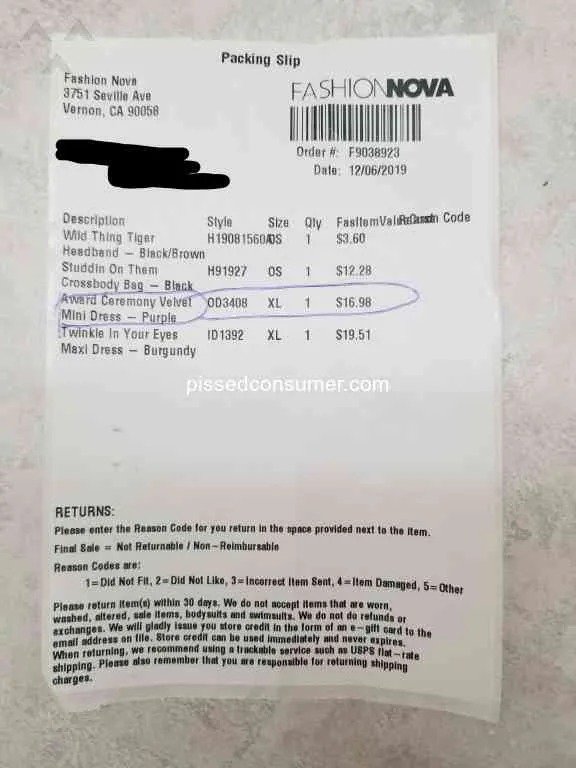Introduction
How to Cancel a Fashion Nova Order? Fashion Nova, an online fashion retailer, offers a wide range of clothing and accessories. Despite their vast collection, there are times when you might find yourself needing to cancel an order. Whether it’s because of a change in style preference or an error in the order, knowing how to navigate the cancellation process efficiently can save you time and hassle.
Fashion Nova’s Cancellation Policy
Understanding Fashion Nova’s cancellation policy is crucial before initiating the cancellation process. This section will cover when and how you can cancel your order.
When Can You Cancel?
Fashion Nova allows cancellations only within a short window after placing your order. Generally, you can cancel an order if:
The order hasn’t been processed or shipped: If you act quickly after placing the order, you have a better chance of canceling it.
The order status is ‘Processing’ or ‘Pending’: Orders in these stages are eligible for cancellation.
Order Status and Cancellation
Once your order status changes to ‘Shipped’ or ‘Completed,’ cancellation is no longer an option. At this point, you’ll need to follow the return process if you wish to get a refund or exchange.
How to Cancel a Fashion Nova Order
How to Cancel a Fashion Nova Order: If your order is still eligible for cancellation, here’s how you can proceed.
Canceling Through the Website
Log In to Your Account:
Visit the Fashion Nova website and log in using your credentials.
Access Your Orders:
Navigate to the ‘My Account’ section and select ‘Orders.’
Find the Order:
Locate the order you wish to cancel from the list of recent orders.
Cancel the Order:
Click on the order and select the option to cancel. Follow any additional prompts to complete the cancellation process.
Confirmation:
You should receive a confirmation email or notification once your order has been successfully canceled.
Canceling Through Customer Service
If you encounter issues using the website, you can also cancel your order by contacting Fashion Nova’s customer service.
Reach Out to Customer Service:
You can contact them via email, phone, or live chat. Their contact details are available on the Fashion Nova website.
Provide Order Details:
Have your order number and relevant information ready. This will help the customer service representative process your request more efficiently.
Request Cancellation:
Clearly state that you wish to cancel your order. They may provide you with further instructions or confirm the cancellation directly.
Confirmation:
Ensure you receive a confirmation of the cancellation either through email or on the customer service platform.
What to Do if You Can’t Cancel Your Order
How to Cancel a Fashion Nova Order: If you find that cancellation isn’t possible because your order has already been processed or shipped, you have alternative options.
Returning Your Items
Review the Return Policy:
Fashion Nova has a return policy that allows you to return items within a specific period. Check their website for the most up-to-date policy on returns.
Initiate a Return:
Log in to your account and go to the ‘Returns’ section. Follow the instructions to create a return request.
Prepare Your Package:
Pack the items securely, including the original packaging and any tags. Use the return label provided by Fashion Nova.
Ship the Return:
Send the package back to the address provided. Ensure you get a tracking number for your return.
Requesting a Refund
Wait for the Return to Process:
Once Fashion Nova receives your return, they will process it and issue a refund to your original payment method.
Check Refund Status:
You can monitor the status of your refund through your Fashion Nova account or by contacting customer service.
Tips for Avoiding Order Issues
To minimize the need for cancellations and returns, consider the following tips:
Double-Check Your Order:
Review your order details carefully before finalizing the purchase. Ensure that all items, sizes, and quantities are correct.
Read Product Descriptions:
Pay attention to product descriptions, sizes, and customer reviews to avoid purchasing items that might not meet your expectations.
Monitor Your Order Status:
Keep an eye on your order status through your Fashion Nova account. This can help you catch any issues early.
Act Quickly:
If you need to cancel or return an order, do so as soon as possible to avoid complications.
Conclusion
How to Cancel a Fashion Nova Order? Canceling a Fashion Nova order can be straightforward if you follow the right steps and act within the allowed timeframe. By understanding the cancellation policy, using the website or customer service effectively, and knowing your options if cancellation isn’t possible, you can manage your orders with confidence. Always remember to review your orders carefully and stay informed about Fashion Nova’s policies to avoid any issues in the future.
Frequently Asked Questions
Q:1 Can I cancel a Fashion Nova order after it has been processed?
A:1 No, once an order has been processed or shipped, it cannot be canceled. You will need to return the items for a refund.
Q:2 How long do I have to cancel my Fashion Nova order?
A:2 You typically have a limited time to cancel your order before it is processed. Check the Fashion Nova website or contact customer service for specific timeframes.
Q:3 What if I don’t receive a confirmation after canceling my order?
A:3 If you don’t receive a confirmation, contact Fashion Nova customer service to ensure that your cancellation was processed.
Q:4 Can I exchange items instead of returning them?
A:4 Fashion Nova’s return policy typically covers refunds rather than exchanges. Check their policy or contact customer service for details on exchanges.
Q:5 How long does it take to get a refund from Fashion Nova?
A:5 Refunds are usually processed within a few business days after Fashion Nova receives the returned items. However, it might take additional time for the refund to appear on your payment method.
See More